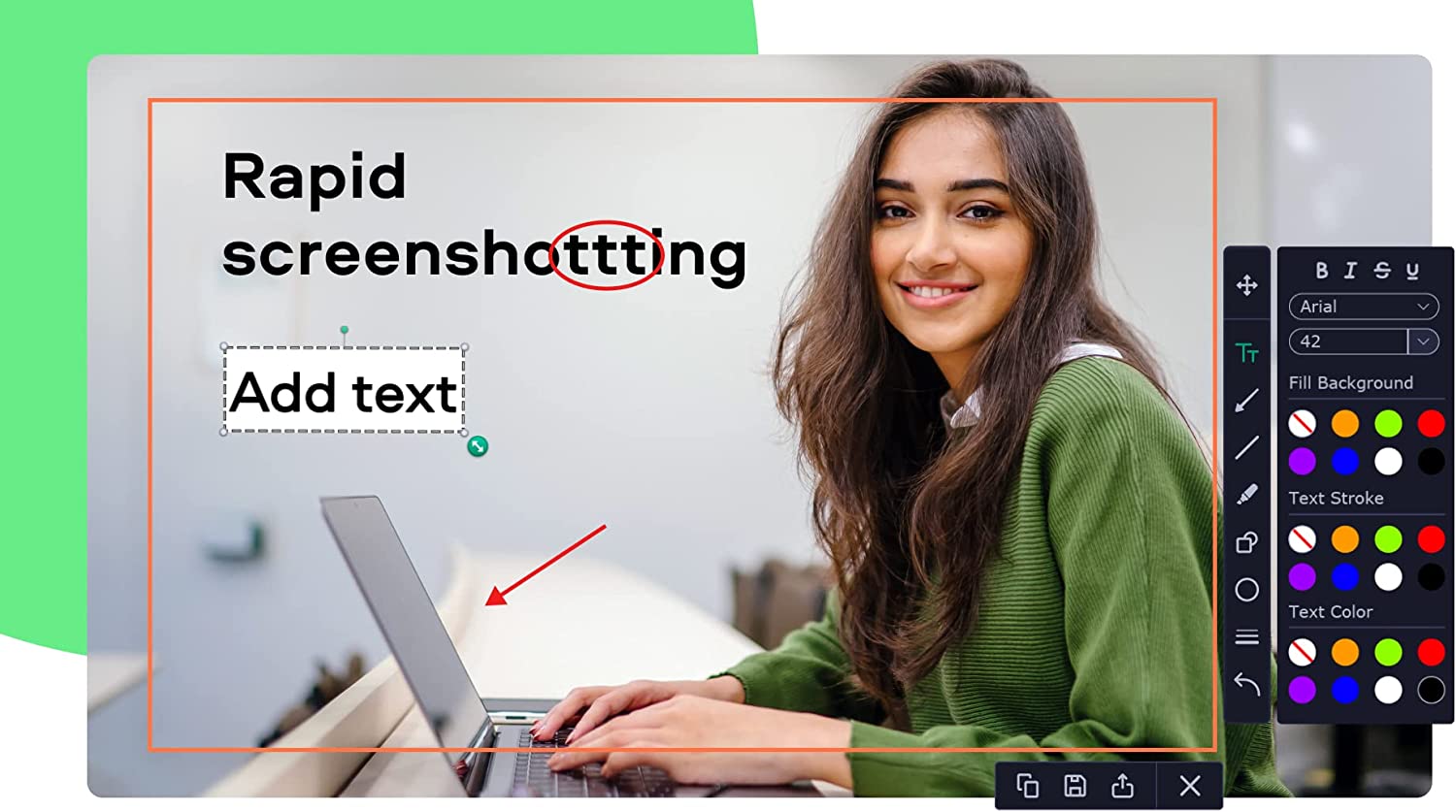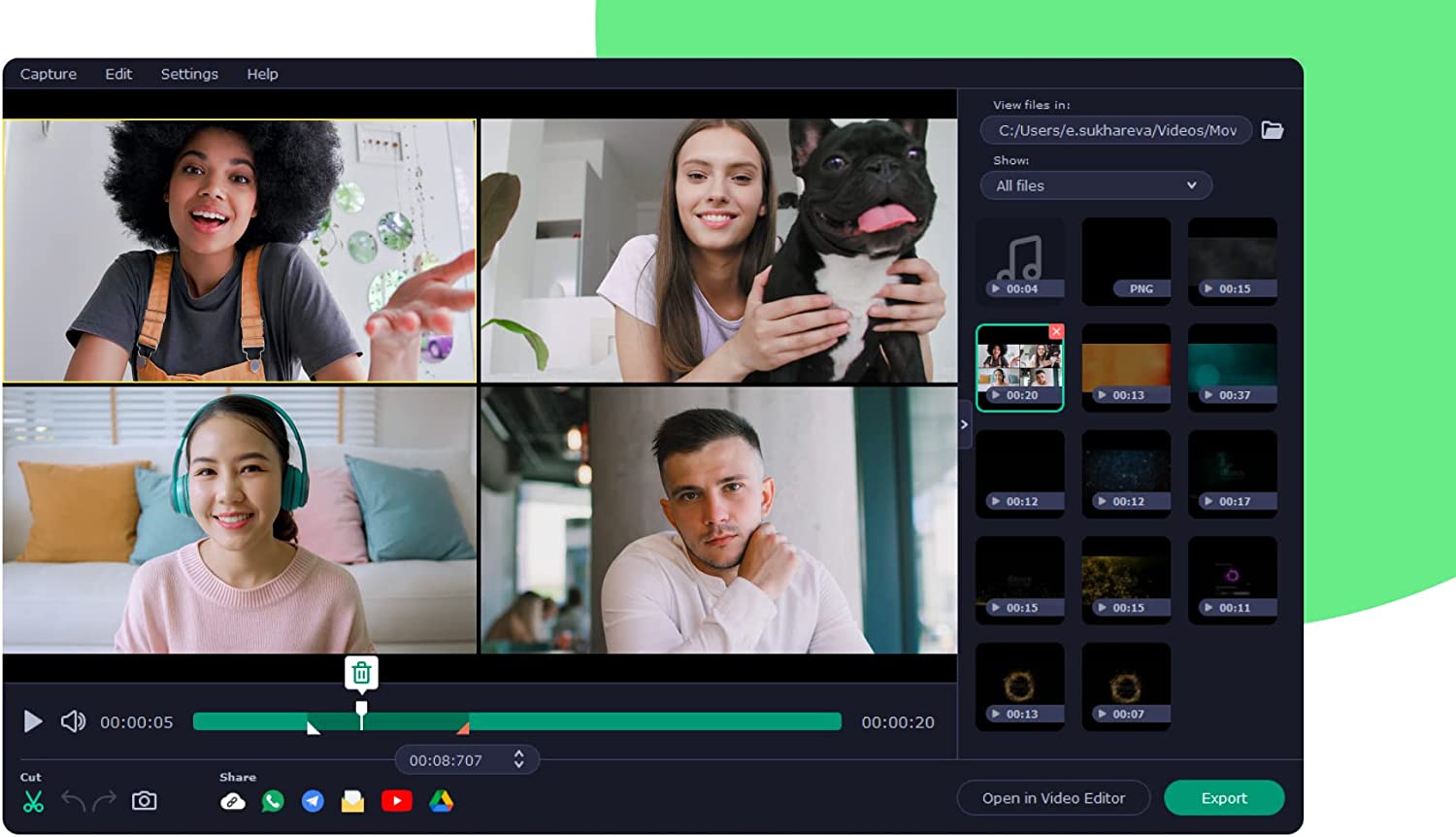Description
Price: $57.95
(as of Dec 28,2022 04:10:49 UTC – Details)
Movavi Screen Recorder is perfect for recording anything from your desktop – online video, program activity, and many other visual tasks.
High-quality screen capture
Save Skype calls, record YouTube videos, live broadcasts, or any other screen activity at a frame rate of up to 60 fps which produces excellent quality recordings. With the advanced settings, you can choose the capture area – record the entire screen, any part of the screen, or just one window. When saving a video, choose SuperSpeed mode to download your project right away. Drawing while recording
Now you can make your clips even more clear for viewers. Leave comments right on your videos, highlight key points, and add graphic shapes and lines. Sound recording from multiple sources
Record voice-over via microphone, adjust the volume of the speakers or headphones to capture online radio or streamed live concerts. One-click screenshots
Grab screen images on the go: overlay text, arrows, and other explanatory elements. Then save them in any popular graphics format or share them via Telegram or WhatsApp. Scheduler mode
Set the date, time, and duration of the recording: the program will start and finish the capture automatically, so you don’t need to hands-on control the recording process yourself. It is also possible to set the computer to go into sleep mode or shut down after the recording is complete. Keyboard and cursor movements
Show mouse clicks on the screen: highlight the cursor, adjust the sound of the clicks. Display the keys you press and create video guides that explain hot-key combinations. Online sharing
Log into your YouTube or Google Drive account and upload your videos straight from the program. The program now allows you to upload audio files on Google Drive, too. You can also share your screencaps in WhatsApp and Telegram.
Minimum System Requirements:
- Operating System: Windows (All)
- Processor: 32-bit and 64-bit
- Memory: 2 GB
- Storage: 300 MB available hard disk space for installation, 2 GB for ongoing operations available space
- Additional Requirements: Processor
Intel, AMD, or compatible processor, 1 GHz
Display
1024 × 768 screen resolution, 32-bit colorDisclaimer: Please be aware that Movavi Screen Recorder does not allow capture of copy-protected video and audio streams.
Draw on videos while recording
Turn on notification to check your audio
Share audio files on Google Drive